The bounce rate of a website is essential because it indicates how successfully — or, more crucially, how poorly — people engage with the content or user experience of a webpage.
When someone views a single page on your website and does nothing before leaving, the bounce rate is measured. Bounce rate refers to the number of visitors who leave a page without taking any action, such as purchasing anything, filling out a form, or clicking on a link.
It’s critical to understand bounce rate as a marketer and how it affects your overall digital marketing strategy. A high bounce rate, for example, could suggest technical SEO difficulties, such as a poor page load time.
In this tutorial, we’ll go over what makes a decent bounce rate and how to enhance it so that your conversion rates and organic search results improve.
- What Is an Appropriate Bounce Rate?
- Exit Rate vs. Bounce Rate
- Bounce Rates and How to Reduce Them
- Improve Your Bounce Rate using SEO
What Is an Appropriate Bounce Rate?
To determine what a decent bounce rate for your site is, you must first comprehend the distinction between a high and a low bounce rate.
A high bounce rate indicates that a visitor’s total experience is brief; they visit a single page on your site and then leave. Visitors that spend time on a page and click on accessible links have a low bounce rate.
A high bounce rate isn’t always a bad thing in terms of good versus bad. A good bounce rate and a bad bounce rate are relative phrases that can be defined differently depending on a variety of factors, including subjective ones. According to Google, for example:
“Yes, a high bounce rate is problematic if the success of your site depends on users viewing more than one page… A high bounce rate, on the other hand, is completely normal if you run a single-page site, such as a blog, or offer other forms of material where single-page sessions are expected.”
Another approach to consider this is to consider the structure of a website. Take the example of an ecommerce website.Because you want your visitors to stay on landing pages where they may make a purchase, such as a product page, the homepage may have the greatest bounce rate of any page.
So, what constitutes a satisfactory bounce rate? A bounce rate of 56 percent to 70 percent is high, though there could be a solid explanation for it, and a bounce rate of 41 percent to 55 percent is considered moderate. The ideal bounce rate for a website is between 26 and 40 percent.
Our Traffic Analytics Tool makes it simple to evaluate a page’s bounce rate, as well as the average visit time, page visits, and total number of unique visitors.
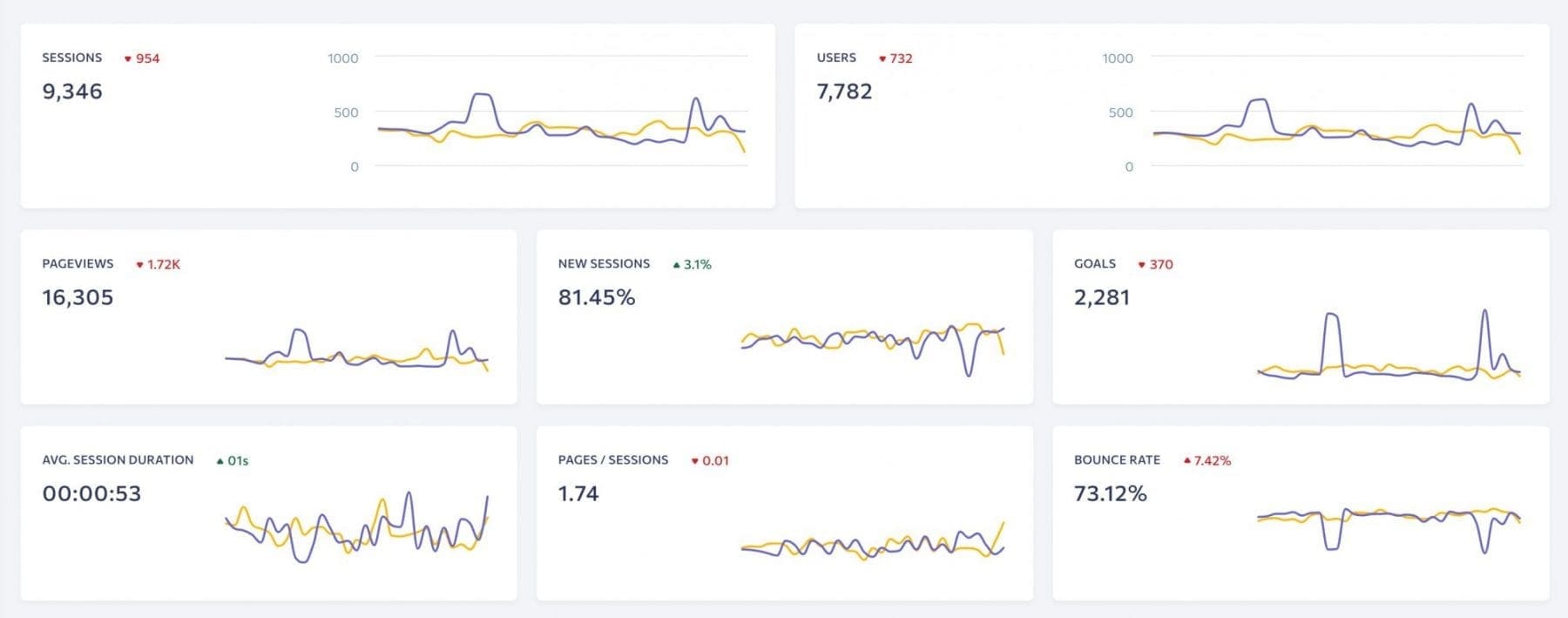
Brainstorm Design’s Reporting Platform
Exit Rate vs. Bounce Rate
Another phrase that frequently comes up while discussing bounce rates is exit rate. Because the two are so similar, the difference between a bounce rate and an exit rate is sometimes misunderstood. Though the bounce rate is the number of single-engagement sessions a page has, the exit rate is the number of individuals who leave a page even if they didn’t arrive there.
A bounce occurs when a visitor lands on page 1 of your site and then uses their browser’s back button to return to the previous page. However, landing on page 1, going to page 2, and then quitting or jumping to another site is considered an exit. It can’t be called a bounce because they went to another page from page 1. Page 2 can’t either, because it wasn’t the first page the individual visited.
In terms of analysis, a bounce may suggest a lack of interest in a website, but a high departure rate may indicate conversion rate optimization issues (CRO). Even if someone has shown enough interest in your site to view multiple pages, they will most likely return to the search engine to find the solution they seek.
Examine the Content of Your Website
With On Page SEO Checker, you can make sure your website is optimised for search engines.
Bounce Rates and How to Reduce Them
If you wish to reduce your bounce rate, think about the factors that could cause it to increase, such as:
- Page loading time is slow.
- Pop-up windows
- Plug-ins that aren’t required
- Usability issues
- Incorrectly optimised title tags and meta descriptions
- Technical errors and blank pages
- Content of poor quality
- Pages that aren’t optimised for mobile
- Google Analytics configuration that hasn’t been correctly implemented
So, if you’re wondering how to reduce your bounce rate, there are a few options. The following are a handful of the most important:
Examine the pages with the most exits.
To locate the pages with the largest exit volumes, go to Behavior > Site Content > Exit Pages in Google Analytics. This will display the pages on your site where people are most likely to abandon it, as well as who is landing on an exit page directly from another page on the site. Both types of data will assist you in making improvements to enhance your bounce rate.
Analyze the In-Page Analytics
Remember that our Traffic Analytics Tool makes it simple to monitor a page’s bounce rate, but if you want a more detailed look, you can also use Google Analytics.
You may examine bounce and departure issues at several levels with Google Analytics. The bounce rates for individual pages are shown in the “All Pages” report, while the “Audience Overview” report shows the total bounce rate for the entire site.
You can also examine the bounce rate for each channel grouping in the “Channels” report, and bounce rates for each source/medium pair in the “All Traffic” view. After you’ve made your changes, you can use the Optimize tool to test different versions of your web pages to see which ones result in higher user engagement.
Check the Time on the Job
To fully comprehend your bounce rate data, you must consider it in the context of other metrics. A cross-comparison with time-on-site measures, for example, is critical. This might assist you in determining whether a problem affects the entire site or simply a single page. If you have a high bounce rate and low time on site data on a blog page, you know the material isn’t doing its job.
A/B testing should be used.
A/B testing is a terrific technique to see which of your site’s improvement techniques are the most effective. For a product, you might have two different sales pages — Page A and Page B — with various styles and calls-to-action (CTAs). When you run an A/B test, you show half of your visitors one page and the other half the other. The results should show which pages retain visitors on your site for longer periods of time.
Mobile-Friendly Design
With the increasing number of people using mobile devices to access the internet and Google prioritising mobile phones, your site must be optimised for this type of traffic. A nice site design is useless if a page takes too long to load on a smartphone, forcing the user to look for other options.
Make your pages as easy to read as possible.
It’s no surprise that you have a dense grey page of type and a high bounce rate. With more white space, larger font sizes, subheadings to break up text blocks, and shorter, easy-to-skim paragraphs, you can make the page more welcoming and readable. Be more Hemingway than Tolstoy in your writing.
Include clear CTAs and think about where they should go.
You should consider the type of action you want people to take if you have powerful, optimised content on a page. This action should be sparked by a well-placed call-to-action.
While you can have multiple CTAs, too many can confuse or turn users off, and will not function. The size, colour, and location of the CTA button on the website are all important. CTA buttons, for example, should be at least 44 pixels large, according to Apple.
Make a change to your meta description.
It’s not always about lowering bounce rates; sometimes it’s about harmonising expectations. Bounce if your meta title, meta description, and page URL don’t match what you’re delivering on the page. The meta description should include the keywords you want to target. You have a winning page if someone is convinced to visit your page because of the search page meta description and you deliver what you promised.
Keywords with a High Return on Investment (ROI) should be targeted.
A keyword isn’t merely another word for “keyword.” Some are more valuable than others. These keywords can change depending on where you are in the sales funnel – whether you’re trying to drive traffic and build authority or convert buyers whose interest you’ve piqued. If you choose a term that brings traffic to your site, you must follow through with the correct content to fulfil its promise.
Improve Your Bounce Rate using SEO
Bounce rate is a key ranking component and a measure to be aware of when it comes to the health of your website. Brainstorm Design offers tried-and-true SEO solutions that can help you convert large percentages of visitors who abandon your site into more engaged and ready-to-buy customers.
Brainstorm Design has the tools you need to do more effective competitive analysis, keyword research, link building, rank tracking, and on-page and technical SEO. Enter the URL for the page you wish to check for keyword opportunities or see how well the keywords you have in mind will function in our On Page SEO Checker, for example.
The findings will generate new content, backlinks, strategy, UX, and other suggestions. By putting them in place, you can turn increased bounce rates into happy jumps as you increase visitor engagement.


